April 1, 2022
#2601: Instructions explain
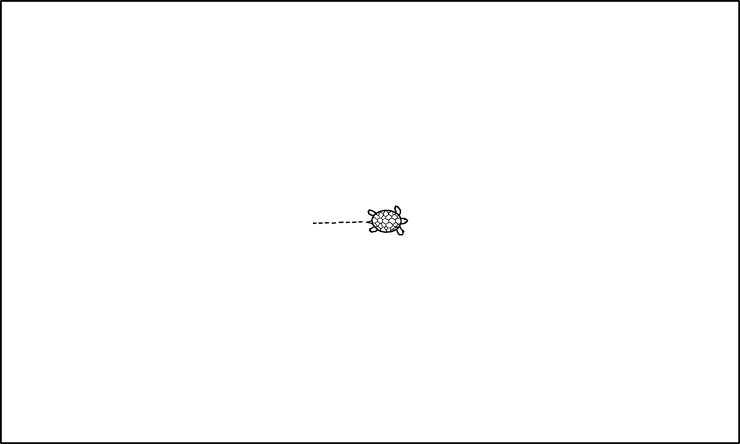
[The comic consists of one radio button, a small circle in the center of a large white panel. It is interactive. When pressing the radio button (selecting it), it turns blue. The second the radio button is pressed a more than 9-hour long audio file of coding instructions begins to play, and a mute button appears in the bottom right corner. It fades slowly into full opacity. Pressing this button will change it to a loudspeaker. It toggles whether there is sound playing or not. It is not possible to shut down the audio by pressing the radio button. Once selected it cannot be deselected as there is only this one option.]
[Covered by the radio button is an image of a turtle crawling from left to right, with a dotted line trailing behind it, indicating its movement. This image can only be seen by looking in the place where images for xkcd are usually placed on xkcd.]
[To read a transcript of the audio file go here: [[2601: Instructions/Audio Transcript]].]