July 24, 2019
#2180: Spreadsheets explain
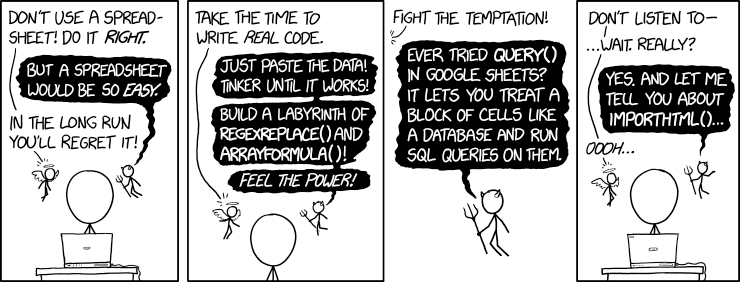
[Cueball is at his computer. In the air on either side of him are an angel version of Cueball, with a halo and wings, and a devil version of Cueball, with horns and a pitchfork. The angel’s dialogue appears in regular print, while the devil’s dialogue appears in white print in black speech balloons.]
Angel: Don’t use a spreadsheet! Do it right.
Devil: But a spreadsheet would be so easy.
Angel: In the long run you’ll regret it!
[Closeup on Cueball, the angel, and the devil.]
Angel: Take the time to write real code.
Devil: Just paste the data! Tinker until it works!
Devil: Build a labyrinth of REGEXREPLACE() and ARRAYFORMULA()!
Devil: Feel the power!
[Closeup on the devil.]
Angel (off-panel): Fight the temptation!
Devil: Ever tried QUERY() in Google Sheets? It lets you treat a block of cells like a database and run SQL queries on them.
[Another shot of Cueball at his computer with the angel and devil at either side.]
Angel: Don’t listen to–
Angel: …wait, really?
Devil: Yes, and let me tell you about IMPORTHTML()…
Angel: Oooh…