May 26, 2014
#1373: Screenshot explain
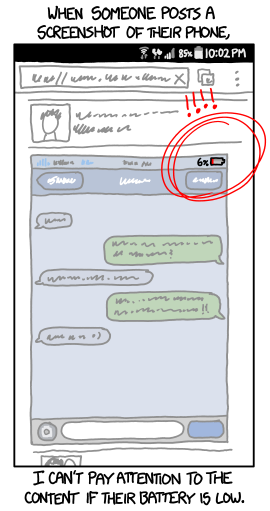
[Caption above the panel:]
When someone posts a screenshot of their phone,
[The panel shows the screen of an Android phone. At the top there is a black Android status bar with icons like WiFi, battery charge and the time, all in white:]
85% 10:02 PM
[Below the status bar is the open program, which is an internet browser, which shows the address field with an unreadable address and the tap icon to the right and the three dots for options. Below that is the page viewed in the browser. It seems to be a post from a person. Below the address bar is a picture of a user with dark hair in a square frame. To the right are two lines of unreadable user information. The post contains a picture posted by the user, and it is a screenshot of a chat/SMS conversation from another phone. The screen is light blue and the conversations has three blue speech bubbles to the left and two replies in between those in green to the right. All posts are unreadable, as are all other words in the picture. At the bottom of the picture the top of another users post, i.e. half the users image, can be seen. At the top of the picture, the status bar from this iPhone screen shot can be seen with icons both left, center and right. To the right the charge icon battery shows a very low charge, indicated with a small red line at the bottom of the battery. Around this low charged battery icon there is drawn a large red circle like spiral, circling the battery symbol two or three times, and four exclamation marks are written above this. The only thing that can be read in the picture is the charge percentage:]
!!!!
6%
[Caption below the panel:]
I can’t pay attention to the content if their battery is low.