March 4, 2013
#1181: PGP explain
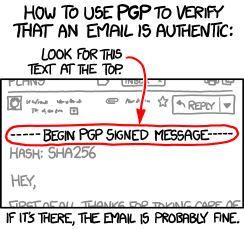
How to use PGP to verify that an email is authentic:
Look for this text at the top
[In mail header, light grey.] Reply
[Highlighted, with arrow pointing to it from the text “Look for this text at the top” above.]
—–BEGIN PGP SIGNED MESSAGE—–
[In mail message, light grey.]
HASH: SHA256
Hey,
First of all, thanks for taking care of
[After mail message.]
If it’s there, the email is probably fine